![[Contents]](main.gif)
![[Previous]](prev.gif)
![[Next]](next.gif)
| RIGHT.LARGE | Large yellow fog. |
| RIGHT.UPPER | Small yellow fog inside. |
| RIGHT.LOWER | Small red fog inside. |
| LEFT.LARGE | Large yellow fog. |
| LEFT.UPPER | Small yellow fog inside. |
| LEFT.LOWER | Small red fog inside. |
| LEFT.UPPER.OUTER | Inner surface of LEFT.LARGE surrounding LEFT.UPPER |
| LEFT.LOWER.OUTER | Inner surface of LEFT.LARGE surrounding LEFT.LOWER |
![[Contents]](main.gif)
![[Previous]](prev.gif)
![[Next]](next.gif)
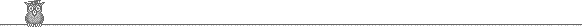
![[email Ernie]](mail.gif)